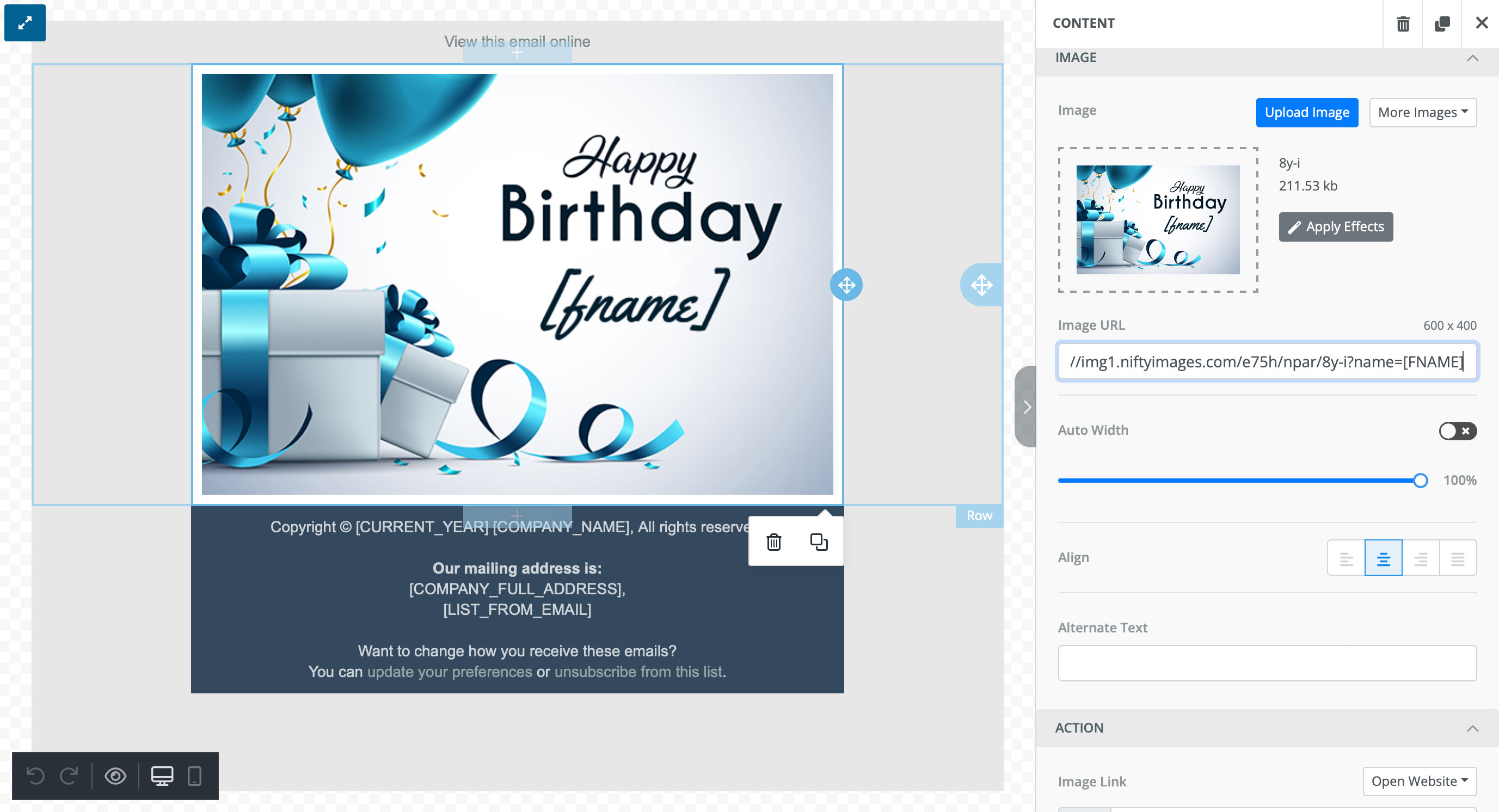Dynamic images give each recipient their own unique image using merge tags allowing you to personalise the images in your email campaign.
Some examples where dynamic images can be used are:
- Personalized Cards
- Countdown Timers
- Live Ads
- Flight Tracker
- Live Charts
- Product Recommendations
- etc
Let's check out an example of personalized birthday cards.
You can send a birthday card to thousands of email subscribers, each personalized with the subscriber's first name. It's simple to do with dynamic images. There are services that can generate personalized images "on the fly", like Nifty Images.

Here is a personalized image created on Nifty Images to wish a happy birthday to all the subscribers. The editor preview of the image uses a sample name Katie, but the URL uses a merge tag [FNAME]. Merge tags act as variables in the URL. When rendering your email the real name will replace the merge tag.
If you carefully look at the image URL in the editor, it is:
https://img1.niftyimages.com/e75h/npar/8y-i?name=[FNAME]